
This is a map of a 3mile buffer around the NORAD entrance and also an inset map zoomed in on a 500ft buffer on the Cheyenne Mountain Heliport with roads included.

This is a map of the Secured Ingress and Egress points entering the 500ft Cheyenne Mountain Heliport buffer. I had no issues or pitfalls with this lab at all other than a small problem displaying my light of sight in another deliverable. I ended up opening a new ArcMap and applying instructions from Amber by phone and everything came out ok. Reasoning behing why it wouldnt show up on the map that I had built my other deliverables on, I have no idea. OFF TO THE FINAL PROJECT!!!!


























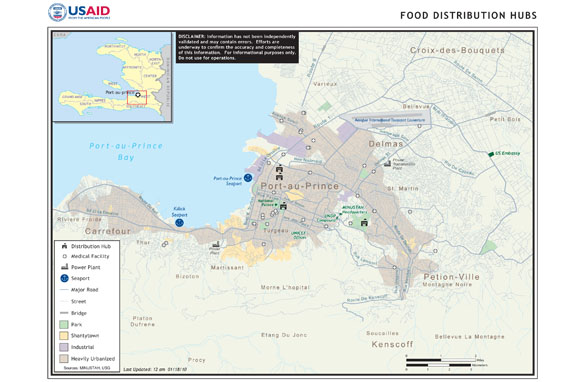





.jpg)
.jpg)
